Clover Infotech is conducting WALK-IN DRIVE:- Clover Infotech Hiring freshers for Testing Fresher and Check Below Details & Eligible Candidates can apply for this position. The detailed eligibility and application process are given below. (Clover Infotech is conducting WALK-IN DRIVE)
Clover Infotech is conducting WALK-IN DRIVE:-
| Company Name | Clover Infotech |
| Job Role | Testing |
| Qualification | Any Graduate Or Post Graduate |
| Branch | Any Branches |
| Batch | 2019, 2020, 2021, 2022, 2023 & 2024 |
| Salary | INR 3.5 LPA* |
| Experience | Fresher |
| Location | Work From Home |
Responsibilities For Candidates:-
Clover Infotech is conducting WALK-IN DRIVE
Role : Testing
Operating Systems Admin
BIDW (Business Intelligence Datawarehouse)
Oracle – Fusion Functional (We can consider Bcom/MCom/ BMS graduates)
SOC (Security Operations Center)
NOC (Network Operating Center) Anyone who has done certification or course in CCNA or Hardware Networking
Qualification : B.E/B.Tech – IT&CS /M.SC-IT& CS /B.Sc – IT & CS /MCA only/B.Com/M.Com/BMS
Passedout year : 2022 & 2023
Date : 29 & 30 April 2024
Time: 10 AM to 1 PM
Location : Clover Infotech Pvt. Ltd. 1st Floor, Dhana Singh Processors Building, Vazir Glass Lane, J B Nagar, Andheri (East), Mumbai
Salary : 3-5 LPA
TCS Recruitment Drive 2024:- Click Here
Selection Process For Drive:-
- Application Screening
- Online Assessment
- Technical Interviews
- HR Interview
- Selection (Clover Infotech is conducting WALK-IN DRIVE)
About Clover Infotech Company:-
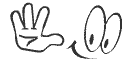
Apply Link:- Click Here
How to Apply for Clover Infotech Off Campus Drive 2024?
- Click on the “Apply Here” button provided below. You will be redirected to Company official career page.
- Click on “Apply Online”.
- If you have not registered before, create an account.
- After registration, login and fill in the application form with all the necessary details.
- Submit all relevant documents, if requested (e.g. resume, mark sheet, ID proof).
- Provide accurate information in your application.
- Verify that all the details entered are correct.
- Submit the application form after verification.
